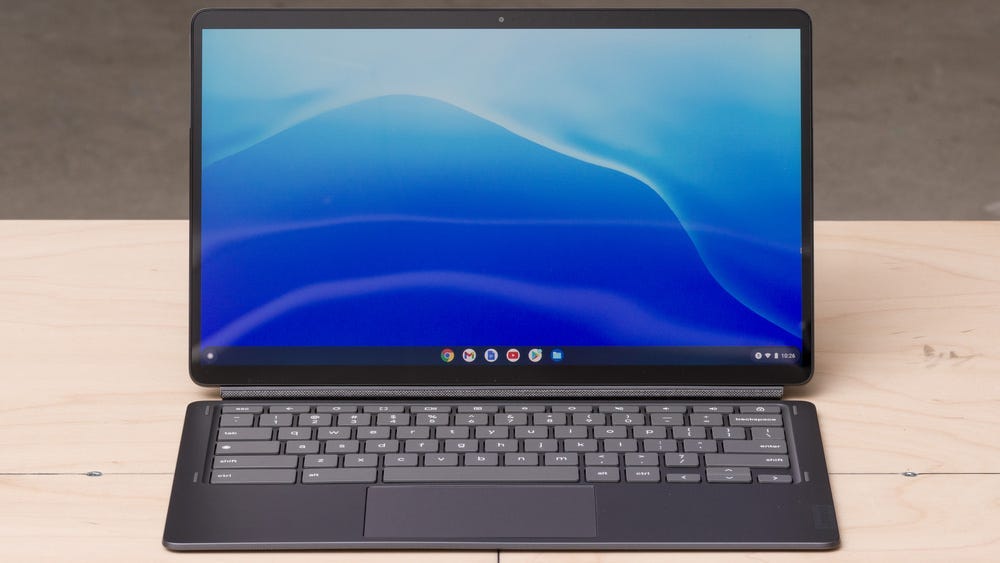If you want to begin a career in writing and looking for the best type of computer for writers.
I share some criteria and some recommendations.
By the time you are done, you should have an informed decision about what computer to choose to begin your career.
In my opinion, a computer best suited for a writer must fulfill these criteria:
It must be portable
It must have a great battery life
It must have a great screen
It must have a great keyboard
It must be reasonably priced
It must have a less chunky OS.
So, now that we know what we are looking for, we can both agree that only laptop computers tick all these criteria.
Portable
A good laptop for writers must be lightweight. We should be able to take it anywhere with us at a moment’s notice; from one café to another, one co-working space to another, or one country to another. One shouldn’t feel like the Greek titan, Atlas, carrying the world on his shoulders when they have the laptop in their bag.
A portable laptop should fit into our regular-sized backpack or tote bag. Remember to put your computer into a protective sleeve.
Long Battery Life
We need a laptop that can last for copious amounts of hours before it needs to be plugged in. We want a laptop that can easily last 4 hours in a writing session at a café.
You can find a laptop that can last 19 hours easily. A battery that ages slowly is also great.
Great Screen
I love crisp, clear, and vibrant screens. I could spend hours looking at one.
We want a computer that has a crystal clear display with high resolution.
For the screen size, I prefer the 14 –15 inch-sized laptops, so I have more screen estate to work with.
Great Keyboard
The keyboard we are looking for must have a good layout, key travel, and decent tactile feedback.
Basically, what I mean is, a keyboard you’d enjoy typing on for hours.
Reasonably Priced
The laptop we want should be reasonably priced. We do not need an excessively priced computer. Chances are, we do not need the frills and bells that come with buying an expensive one.
Less-Chunky OS
OS stands for the operating system. It is the interface used to navigate around a computer. Everything that computes, even your smartwatch, has an OS.
Some computers have a very chunky OS. You log on, and many windows are popping open, and you wonder what the hell is going on!
For a laptop we want to write with, getting around easily is a priority.
We should get to our writing process in two clicks or fewer and run the latest versions of writing processors without a hiccup.
What Laptops Tick All These Criteria, You Ask?
It is easy:
Chromebooks
MacBook Airs
Why? I have and use both computers for my daily writing needs. I’ll talk more about each of them.
1. Chromebooks
I started my freelance writing career 7 years ago with a Chromebook. It was one of the most beautiful computers I ever used, a Toshiba CB30–102.
Pros
It was my first foray into Chromebooks. It was lightweight. Everything was snappy, vibrant screen, automatic Google sync, and one of the best keyboards I have used on a laptop to date.
My aunt got it for me used off Amazon. I got 12 hours of battery life. As the battery aged, I got about 5–6 hours of battery use till I eventually gave it out.
Cons
The only gripe I have with Chromebooks is that I cannot download some applications I need (at the time, it was Upwork’s Timer).
You have to rely on the web version of these applications to get things done. If Google Docs can handle all your writing needs, then it might not be a problem.
If you use a specific writing app, you will have to use the web versions or find alternatives.
Nevertheless, I’d still recommend Chromebooks 10/10 times for writers.
I love this device so much that I got a newer Chromebook, a Lenovo Duet 5, because I cannot get enough of Chromebooks—their great OS, new features released, long battery life, how well it syncs with my Android device, and Google Workspace seamlessly, and its great keyboard.
It comes along with me when I go to cafés or co-working spaces.
If you want to try out a Chromebook, check out Chrome Unboxed on YouTube. They have all the latest news on Google and Chromebooks and the best recommendations.
2. MacBook Airs
You see, I am specific about the MacBook you should buy as a writer. The Airs!
Why? Writing is one of the most basic tasks any computer should be able to handle.
The MacBook Air handles it swimmingly. You don’t need the latest MacBook Pro. All you need is the base model of an Air. I have the base MacBook M1 model. 8GB/256 GB.
If you handle other media or heavy tasks on the side, like video and picture editing, then consider getting a higher RAM/Storage or go for the Pro.
If writing is all you do on your computer, the Air has got you covered.
I got a based-specs MacBook Air on eBay early last year, and it is not slowing down.
I do most of my work in Chrome, and I use Ulysses to handle all of my personal writing projects and Google Docs for client work.
Pros
The MacBook Air has one of the most crystal, clear, and vibrant screens. Watching YouTube is so immersive, with its great speakers and super sharp audio quality.
I am even more impressed with the microphone on this device. I make tons of calls with the MacBook. Furthermore, I do not need to speak louder than I should. And I don’t have to lean over to speak, either.
The MacBook is my daily driver, and I spend hours every day on it.
I also like that I can download apps on my Mac. This is a blessing for me, who has shiny object syndrome.
The keyboard differs from the Chromebooks I have. Not bad, but different. The typing experience is not lacking either.
I did not realize how useful a backlit keyboard was till I got this MacBook. I still wonder how I survived without it for so long.
Cons
Apple advertised this computer as being able to last 18 hours, and I understand battery health depreciates as the laptop gets older.
My Air lasts about 7–8 hours on a full charge with 90% battery health.
That is enough for me, but it would be nice to have that assurance of crazily long battery life that the Chromebook offers.
Another con for me is the screen. 13 inches is not enough for me, but this is my gripe.
I have an external portable screen that gives me more screen estate; however, I bet the 13" is enough for most people.
I will invest in the 15" M2 Air base model only because of the larger screen.
Wrapping it Up
I am aware some laptops fit into some of these criteria, like the Microsoft Surface. I have read it is a top-tier machine.
Furthermore, I cannot say much about it because I have not used it.
I have used Windows in the past and sparingly in recent times. My concern with their OS is that as the device ages, it slows down, and everything falls apart.
To enjoy using anything on Windows, you must have some technical knowledge or do a lot of research to get around.
Some will wonder why I did not include the iPads. Some people use them as their daily driver for writing.
But there are a lot more limitations.
One, an iPad is like a juiced-up iPhone. Which means they use iOS apps. Compared to Chromebook, which is also limited, because there is no native software for the OS.
However, you can run your entire business as I did from a Chromebook using web apps.
With an iPad, you get the stripped-down version of websites and web apps. You can use an iPad solely for writing, but there are hiccups in this route.
And yeah, multitasking on the iPad is subpar.
Which should you get?
The MacBook Air is the best all-around laptop for writers. It offers great battery life, screen, and OS.
The Chromebook follows closely behind if you want to save on cost. If you don’t mind using Google Docs, and can rely on web apps. With its even better battery life, a great screen, and a great keyboard, you will not find anything lacking.
I hope you enjoyed reading this piece as much as I enjoyed writing it. Did I leave anything out? Please let me know in the comments.